Admin users will now be prompted to verify their email address when they log into Nutrislice Admin. This important security update is intended to keep our system and our client's data safe. The first time you log into Nutrislice Admin after this update is released you will be sent an email from our system to verify the email address we have on file:
Steps to verify your email address:
- Log in to Nutrislice Admin using your username or email address. You will see the following message when you first try to login
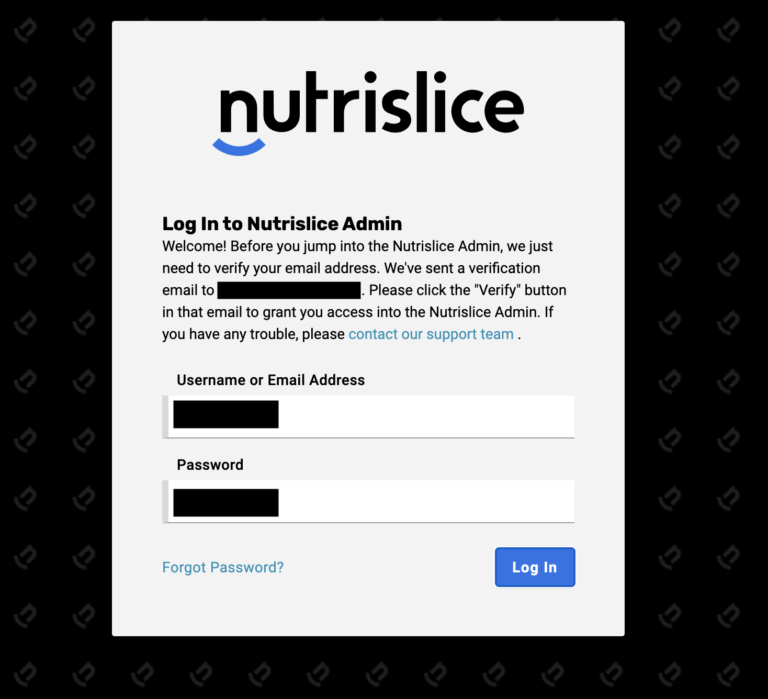
- Check the email inbox associated with your Nutrislice Admin account. You should receive an email from Nutrislice Support (support@nutrislice.com). Click on the Verify button in the email.
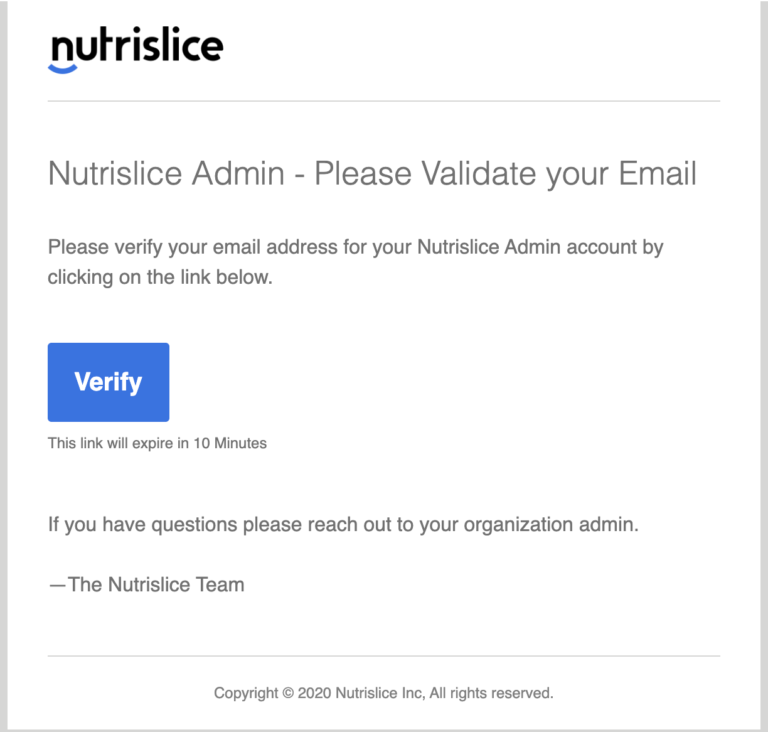
- You see a message that says your email address was successfully verified and will be returned to Nutrislice Admin to log in to your account.
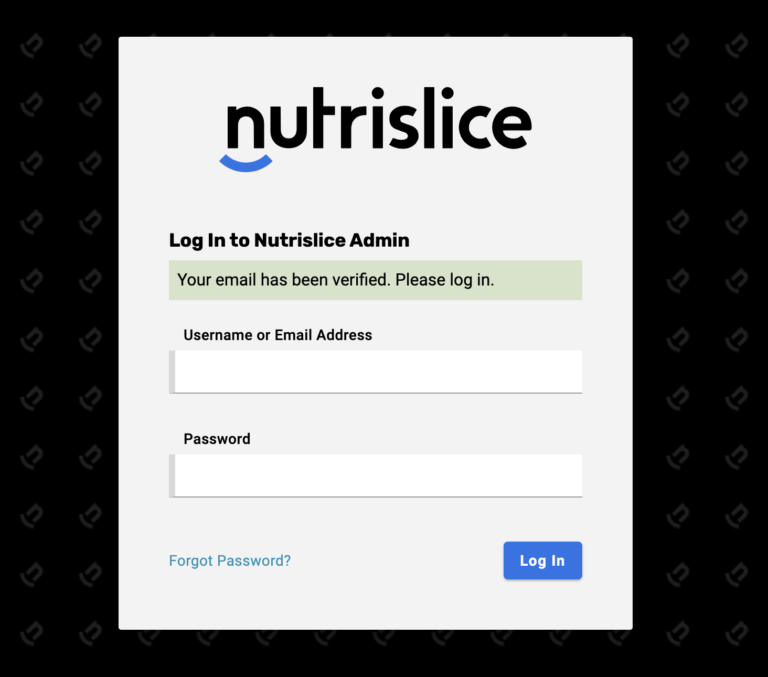
FAQ
My verification link is expired
Try logging into the admin again. This will trigger a new email with a new verification link to be sent to you.
What if I don’t have an email address associated with my Nutrislice Admin account?
Some legacy users may not have an email address tied to their Nutrislice Admin account. If this is the case you will be prompted to add an email address to your account. Please note that only one email address can be used per Nutrislice Admin account.
- Login to Nutrislice Admin. You will be prompted to add an email address to your account.
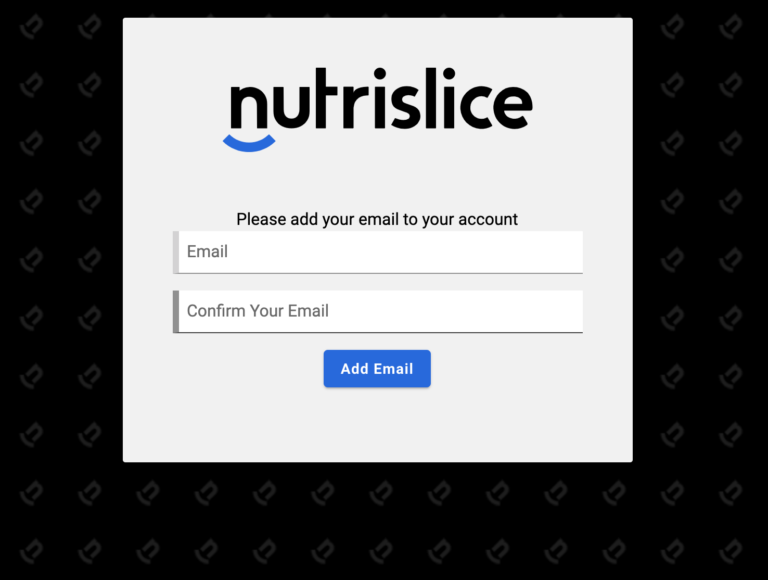
- Once an email address has been added to your account you will be sent an email to verify your email address. Follow the steps above to verify your email address with Nutrislice.
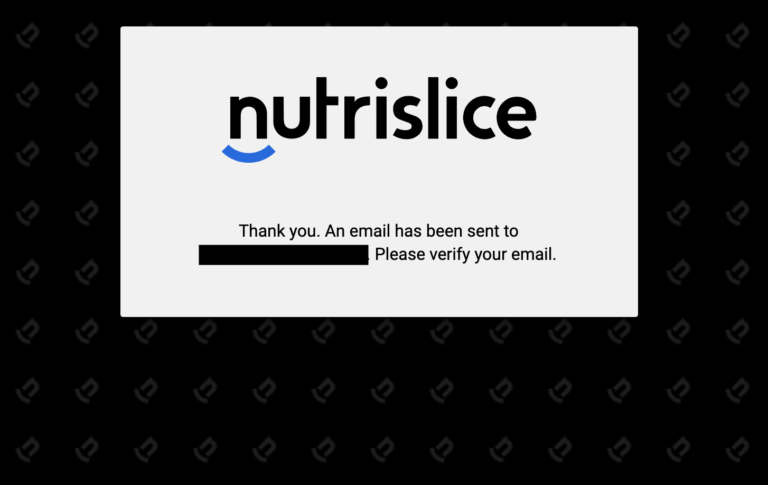
What if the email address listed is incorrect?
If the email address that the verification is sent to is incorrect, take the following steps:
1) If the email is valid, just not yours, contact the email holder and ask them to verify the account and then create a new Nutrislice user for you (Instructions here!). Please do not share logins with other users.
2) If there is another user that has access to your account, ask them to make you a new user. (Note- the other user must have Org Admin privileges, not a limited role)
3) If no one else has access to your Nutrislice account, contact Nutrislice Support at support@nutrislice.com.
The email address is correct but I'm not seeing the email in my Inbox
If this occurs, it typically means the email has been flagged by a filtering mechanism. Please check your spam folder and add support@nutrislice.com to your contacts list, then try to log in again to request a new verification email.