This article answers the following questions about orders your have placed in the Nutrislice system.
- How to Check Order Status or View Past Orders
- How to Cancel an Order
- How to Change an Order
- Who do I contact for questions about my order?
How to Check Order Status or View Past Orders
- You can check the status of your orders by going to your Account Information and clicking into your Order History. Order History will store your last 60 non-canceled orders.
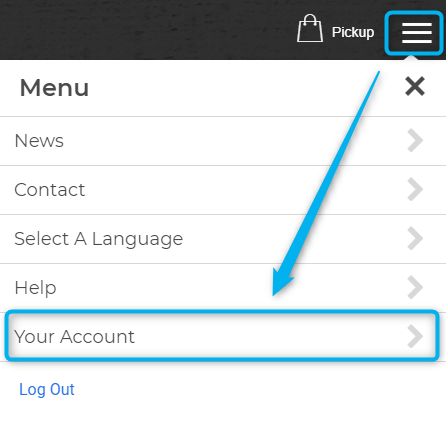
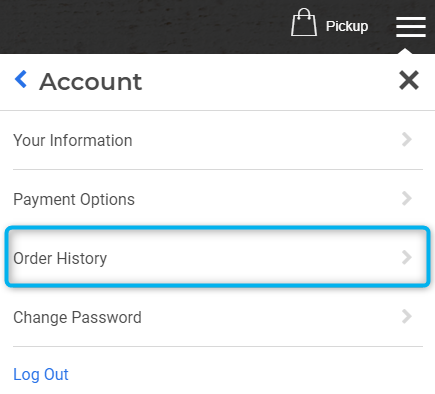
- Select the order you would like to check the status for. You will need to click the down arrow in order to see the order details.
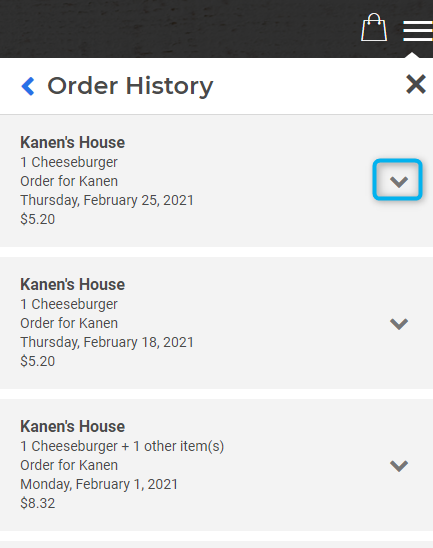
- Once expanded, you will see all the order details in its entirety.
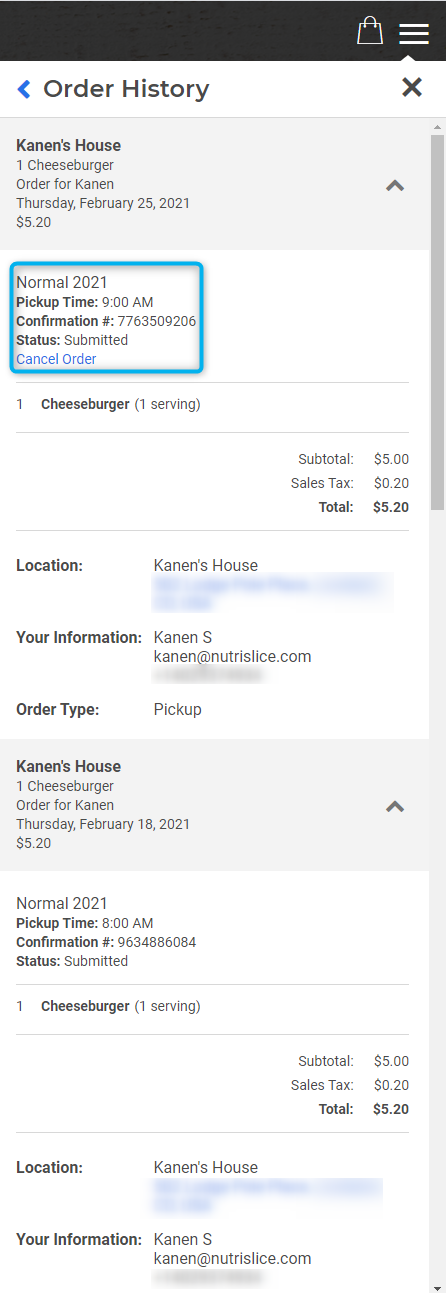
How to Cancel an Order
- Click the menu icon in the top right corner and choose Account Information (or log in)
- Choose Order History
- Expand the order you would like to cancel. If it is not yet In Progress, there will be a Cancel link. Canceled orders will be removed from Order History. If there is not a cancel option, we recommend reaching out to the site contact listed in your Order Confirmation Email for further assistance.
How to Change an Order
Orders cannot be edited after they are placed. If you want to change your order, we recommend canceling it and placing a new order. If you cannot cancel your order, or if the cutoff for placing new orders has passed, reach out to the site contact listed in your order confirmation email.
Who to Contact about an Order
Most aspects of your ordering experience are managed by your organization (school, college, hospital, etc). Nutrislice is only able to assist with technical matters related to the software, not issues pertaining to what is served, fulfillment, or when ordering becomes available. For these matters you will need to contact your organization. Contact information can be found at the bottom of your order confirmation or cancellation emails.