Sometimes you may experience an issue due to your browser holding an old (cached) version of the website.
To see if an issue is due to caching, you can often try opening the site in an Incognito (Chrome) or Private (Safari, Firefox) browser window. If that resolves the issue, it indicates the issue will likely be resolved by clearing the cache in your primary browser.
We've included the instructions below.
Alternatively, you can perform a hard refresh for the page you're viewing. This will clear the cache for just that page, saving you potential time.
- Windows: Hold down CTRL + F5
- macOS: Hold down CMD + Shift + R
FAQ - What is a hard refresh? See here.
Chrome
Click on the 3 dots in the top right corner of your browser window and choose More Tools > Clear browsing data.

Under Time Range make sure all time is selected > Clear data.
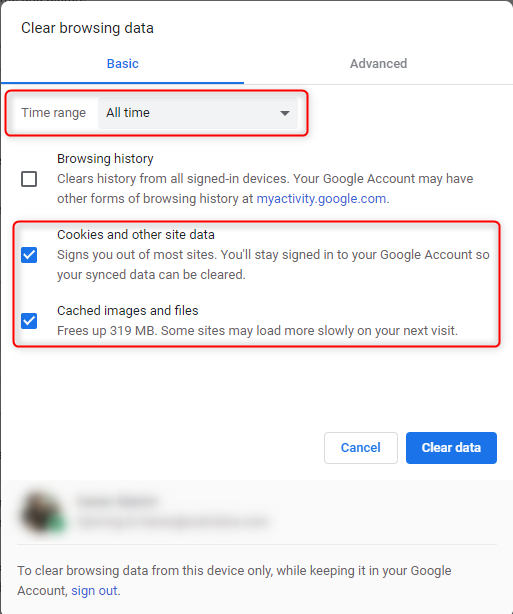
Instructions for additional browsers can be found below: