If you do not see the plus mark that shows items available to order on the day of your choosing, it is likely due to one of the following possibilities:
Your selected day is past the cutoff date for orders
How do I tell?
- When viewing the menu you’d like to order from, click on the current date notation that appears above your menu
Your organization may permit you to change the view to daily, weekly, or monthly. Selecting a smaller time increment will allow you to see more granular information at a glance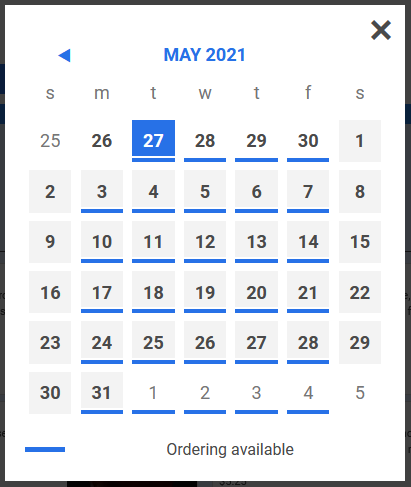
Time frames with a blue underline contain items available to order at the time of viewing - If the day you wish to place an order does not have a blue underline but there are later dates that display a blue underline, the day you are viewing is past the cutoff time for placing an order via Nutrislice.
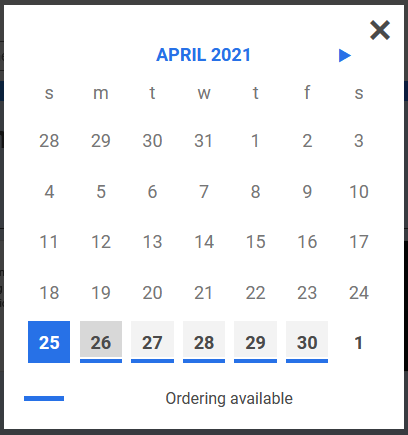
Ordering is no longer available for April 25th
As each organization manages its own ordering settings and cutoff time, we recommend reaching out to your organization's local contact directly for additional assistance.
Your selected day is not yet available for ordering
How do I tell?
If the day you wish to place an order does not have a blue underline but there are earlier dates that display a blue underline, the day you are viewing is not currently available to order via Nutrislice.
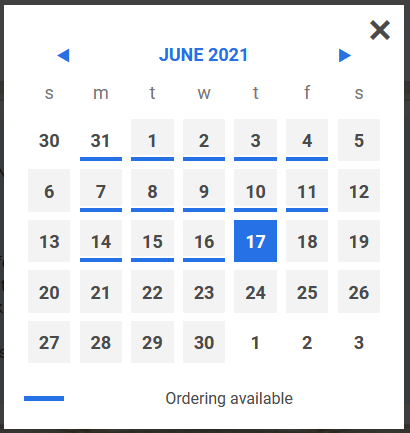 |
| Ordering is not yet available for June 17th |
The menu you are viewing on your selected day is not enabled for ordering
If you do not see any dates available for ordering on the current menu, your organization may not have this menu available to order. Please reach out to your organization if you have additional questions regarding availability.
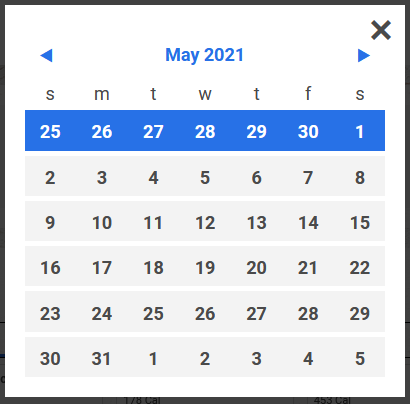 |
| Ordering does not appear to be enabled for this menu |